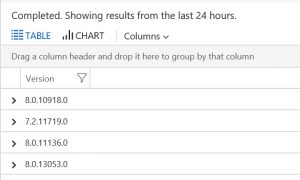FYI – Updated 24 June 2022
What are the MMA Agent and SCOM Agent version numbers?
This idea sprung from a discussion with Sr. PFE Brian Barrington, and it got me wondering…See below for more details on OMS/MMA, and SCOM agent versions, as well as how to verify agent from PowerShell.
FYI – If you’re running a SCOM agent, 2016 or above, various Log Analytics solutions may have pre-reqs.
The Content Dev team under Brian Wren added this to the docs.microsoft.com site
SCOM 2022 https://docs.microsoft.com/en-us/system-center/scom/release-build-versions?view=sc-om-2022
SCOM 2019 https://docs.microsoft.com/en-us/system-center/scom/release-build-versions?view=sc-om-2019
SCOM 2016 https://docs.microsoft.com/en-us/system-center/scom/release-build-versions?view=sc-om-2016
Azure Monitor Agent
AMA (Azure Monitor Agent)/ALA/OMS/MMA Agent can run on Windows/Linux operations systems. Name has changed over the years, where AMA (Azure Monitor Agent) will be the name going forward for the cloud based offer. See docs article here.
This also has been updated on the Docs site
https://docs.microsoft.com/en-us/azure/azure-monitor/agents/azure-monitor-agent-extension-versions
Download installer files here
Review what operating systems are covered here
Previously known as Windows OMS/ALA/MMA agent
Unfortunately, there’s no github repo that I’ve found.
Examples:
As of 6 Sep 2018, MMA agent = 8.0.11103.0
As of 17 Oct 2018, MMA agent = 8.0.11136.0
Skipping forward to 2020, the MMA agent is 10.20.18040.0
[!WARNING] The Log Analytics agents are on a deprecation path and will no longer be supported after August 31, 2024.
OMS Gateway
Older product published in 2016 – Download link here
OMS Gateway requires Microsoft Monitoring Agent (MMA)
(agent version – 8.0.10900.0 or later)
Simple English, that means SCOM2016 RTM agent or above
OMSAgent for xPlat
OMS-Agent-for-Linux
(Linux/Universal Linux)
Sep 16, 2021 OMSAgent_v1.13.40-0
Mar 08, 2021 OMSAgent_v1.13.35-0
Nov 16, 2020 OMSAgent_v1.13.33-0
Support for Red Hat Enterprise Linux 8, CentOS 8, Oracle 8, Ubuntu 20.04, SLES…
Nov 14, 2019 OMSAgent_v1.12.15-0
Jun 17, 2019 OMSAgent_v1.11.0-9
Apr 23, 2019 OMSAgent_v1.10.0-1
Feb 12, 2019 OMSAgent_v1.9.0-0
Nov 05, 2018 OMSAgent_v1.8.1.256
Oct 30, 2018 OMSAgent_1.8.0-256
Sep 03, 2018 OMSAgent_v1.6.1.3
Windows SCOM Agent Version numbers
SCOM2016
SCOM1801
8.0.13053.0 RTM
SCOM1807
8.0.13067.0 General Availability release
SCOM2019
- @Larry LeBlanc – thank you for the SCOM Agent version updates!
Verify what version is installed
Via SCOM – use Holman’s Agent Version Addendum management pack

If you don’t have SCOM
From PowerShell
$Agent = get-itemproperty -path “HKLM:\SOFTWARE\Microsoft\Microsoft Operations Manager\3.0\Setup”
$Agent.CurrentVersion

Resources
SCOM Agent Version Addendum pack https://kevinholman.com/2017/02/26/scom-agent-version-addendum-management-pack/
SCOM Agent build numbers https://social.technet.microsoft.com/wiki/contents/articles/34312.system-center-operation-manager-momscom-list-of-build-numbers.aspx
Linux Agent can be downloaded from GitHub – github.com/Microsoft/OMS-Agent-for-Linux