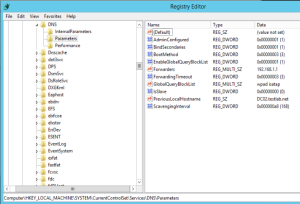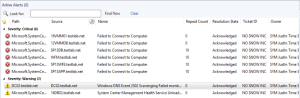More updates for your monitoring pleasure with OS addendum updates!
OS Addendum updates
Been busy in the monitoring ‘bat’ cave crafting up new ways to simplify things, automating recoveries, top process finds, STIG compliance, automatic services logic, and PowerShell transcription checks.
Download https://github.com/theKevinJustin/2016ServerAgnostic/
Automatic Services – monitors services with automatic service type, and includes built in recovery when monitor unhealthy
PowerShell transcription – be compliant for STIG V-257502 and V-257503, also includes Daily report (runs daily Monday-Friday)
Sets multiple overrides to reduce extraneous OS workflows that most customers never use.
Change/revision history
v1.0.7.6 13 Jan 2025 Updated EnableTranscription Report variables
v1.0.7.5 8 Nov 2024 Added additional services into excluded services, uncommented ServiceName variable
v1.0.7.4 7 Nov 2024 Updated ExcludedServices in AutomaticServices monitor DS
v1.0.7.3 21 Oct 2024 Logical Disk rollup disable, hourly monitor setting changes, event and perf collection rule disabled
v1.0.7.2 21 Oct 2024 Updated AutomaticServices DS/WA workflows
v1.0.7.1 18 Oct 2024 Updated Excluded Services array with additional services, updated AutomaticServices DS/WA workflows.
v1.0.7.0 17 Oct 2024 Updated AutomaticServices monitor timeout from 240 to 600 for OpsMgr event ID 22404
v1.0.6.8 16 Oct 2024 Updated Storport Timed Out Monitor from 5 to 10 events per hour
v1.0.6.8 11 Oct 2024 Additional EnableTranscription workflows – reports, report cleanup, transcription log cleanup
v1.0.6.7 11 Apr 2024 New weekly PowerShell Enable Transcription monitor for STIG V-257502 and V-257503, and new weekly report
v1.0.6.5 10 Apr 2024 Updated recovery logic for AutomaticServices DS/WA
v1.0.6.4 9 Apr 2024 Updated AutomaticServices DS/WA logic change, ServiceName variable change to Service