Tag: mgmt pack
Hear ye hear ye

See the nice warm toasty updated packs
Fresh off the press, right to your door, just in time for that gift for your special someone! Time for new updates to keep you ever-green’d, up to date, fixes, etc. ;-P
Holman updated his SCOM.Management pack for SCOM2022 UR2
Github https://github.com/thekevinholman/SCOM.Management
Addendum packs updated
Multiple packs with multiple updates. Removed debug detail for DS/WA (Data Source/Write Action workflows) Health Explorer outputs, simplified mgmt pack recovery tasks for single WA script.
Active Directory Certificate Services (ADCS) version agnostic 2016+ addendum https://github.com/theKevinJustin/ADCS2016-Addendum 2012 here See the blog post for capabilities here https://kevinjustin.com/blog/2023/08/18/adcs-addendum-packs/
Active Directory Domain Services addendum https://github.com/theKevinJustin/ADDSAddendumAgnostic
See the blog post for capabilities here https://kevinjustin.com/blog/2023/08/18/adds-addendum-pack/
Active Directory Federation Services addendum https://github.com/theKevinJustin/ADFSAddendum See the blog post for capabilities here https://kevinjustin.com/blog/2023/08/18/adfs-addendum-pack/
FileServices Agnostic addendum https://github.com/theKevinJustin/FileServicesAddendum See the blog post for capabilities here https://kevinjustin.com/blog/2023/08/31/file-services-addendum/
MCM/MEM/MECM/SCCM Configuration Manager addendum https://github.com/theKevinJustin/MECMSCCMAddendum See the blog post for capabilities here https://kevinjustin.com/blog/2023/08/30/mecm-sccm-addendum-pack/
PKI certificate monitoring addendum https://github.com/theKevinJustin/PKIAddendum See the blog post for capabilities here https://kevinjustin.com/blog/2023/08/24/pki-addendum-pack/
Proactive NOSC DailyTasks reports addendum https://github.com/theKevinJustin/ProactiveNOSCDailyTasks See the blog post for capabilities here https://kevinjustin.com/blog/2023/08/15/proactive-daily-reports/
SCOM Core addendum https://github.com/theKevinJustin/SCOMCoreAddendum See the blog post for capabilities here https://kevinjustin.com/blog/2023/08/30/scomcore-addendum-pack/
Top Process workflows tied to monitors in Tier1 https://github.com/theKevinJustin/TopProcessTier1 See the blog post for capabilities here https://kevinjustin.com/blog/2023/08/15/proactive-daily-reports/
Tier0 https://github.com/theKevinJustin/TopProcess
Windows Server 2012/2012R2 Operating System Addendum https://github.com/theKevinJustin/2012OSAddendum See the blog post for capabilities here https://kevinjustin.com/blog/2023/08/28/os-addendum-packs/
Windows Server 2016+ version agnostic Operating System Addendum https://github.com/theKevinJustin/2016ServerAgnostic See the blog post for capabilities here https://kevinjustin.com/blog/2023/08/28/os-addendum-packs/
Enjoy!
Test fire any event on any server from any application
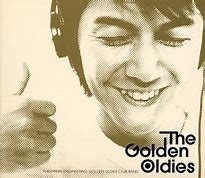
Golden Oldies – always popular (tools vs music)
Old Holman blog that’s still relevant, even more powerful than EventLog Explorer
Basically anyone who wants to test fire events off a SCOM MP should use this tool.
Event Create, write-eventlog all have limitations (certain event sources that can be used to create events, or event ID number limitations)
First, download the 2007 R2 Admin ResKit here
MomTeam blog reference
Double click the downloaded MSI
I prefer to move extracted files under my SCOM tools/Management pack directory structure under MonAdmin (Monitoring Admin)
Copy extracted files to gold depot
Move to gold depot – SCOM \ tools \ <toolname here>
Go into the MPEventAnalyzer directory
Run the exe
MP Event Analyzer
Click on Investigate Event Sources Tab (bottom middle)
Don’t forget you can use the search bar (where I typed apm)
For my example, double click on APM Agent
Search Events on right hand pane
Check checkbox to select the 1319 APM event for configuration error (right hand pane)
Click the ‘Add selected events to execution list’
Once event verified in bottom box, click the green box to fire selected event(s)
Verify event in Event Viewer
Validate Management Pack
Stay tuned… this did not complete the validation process.

